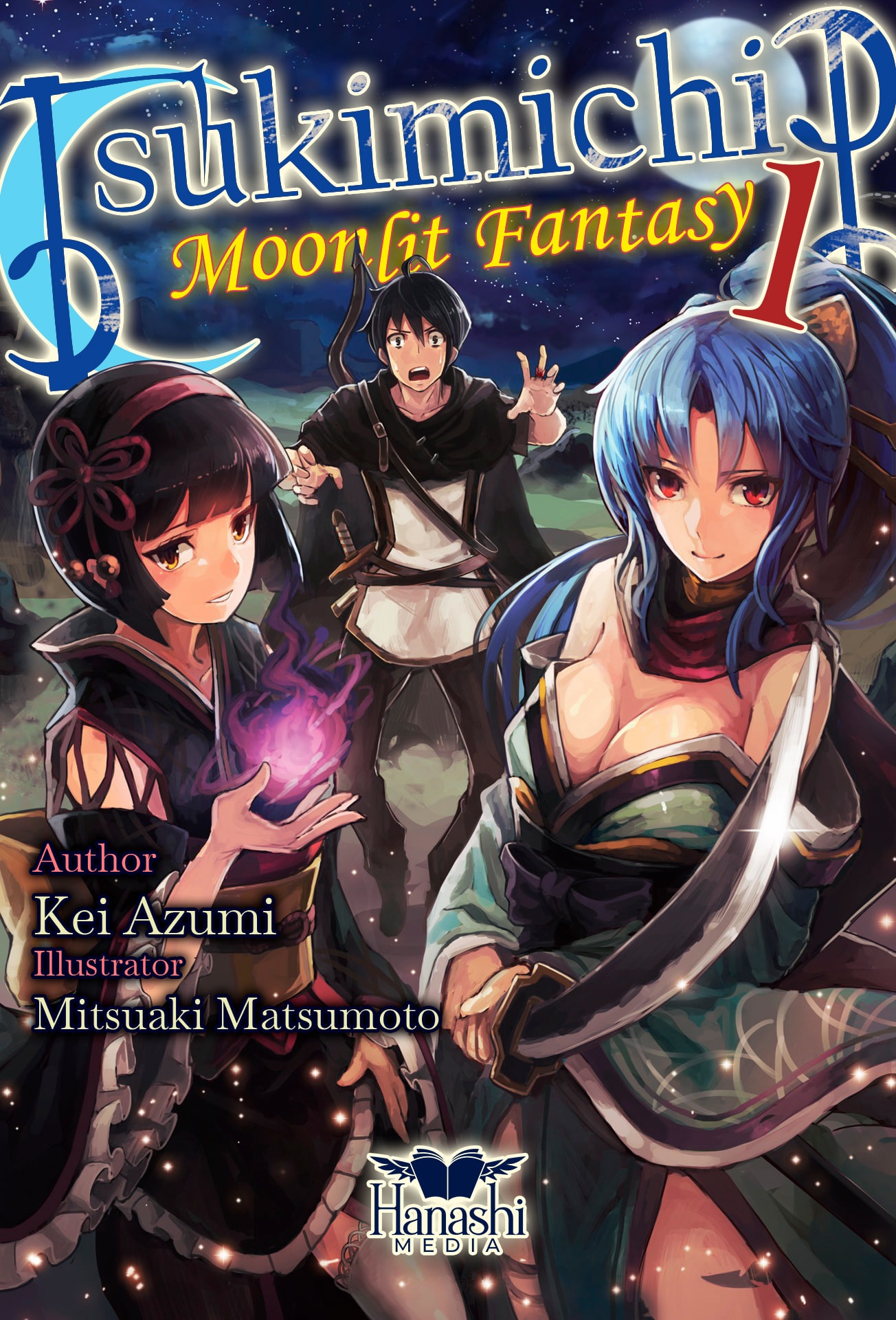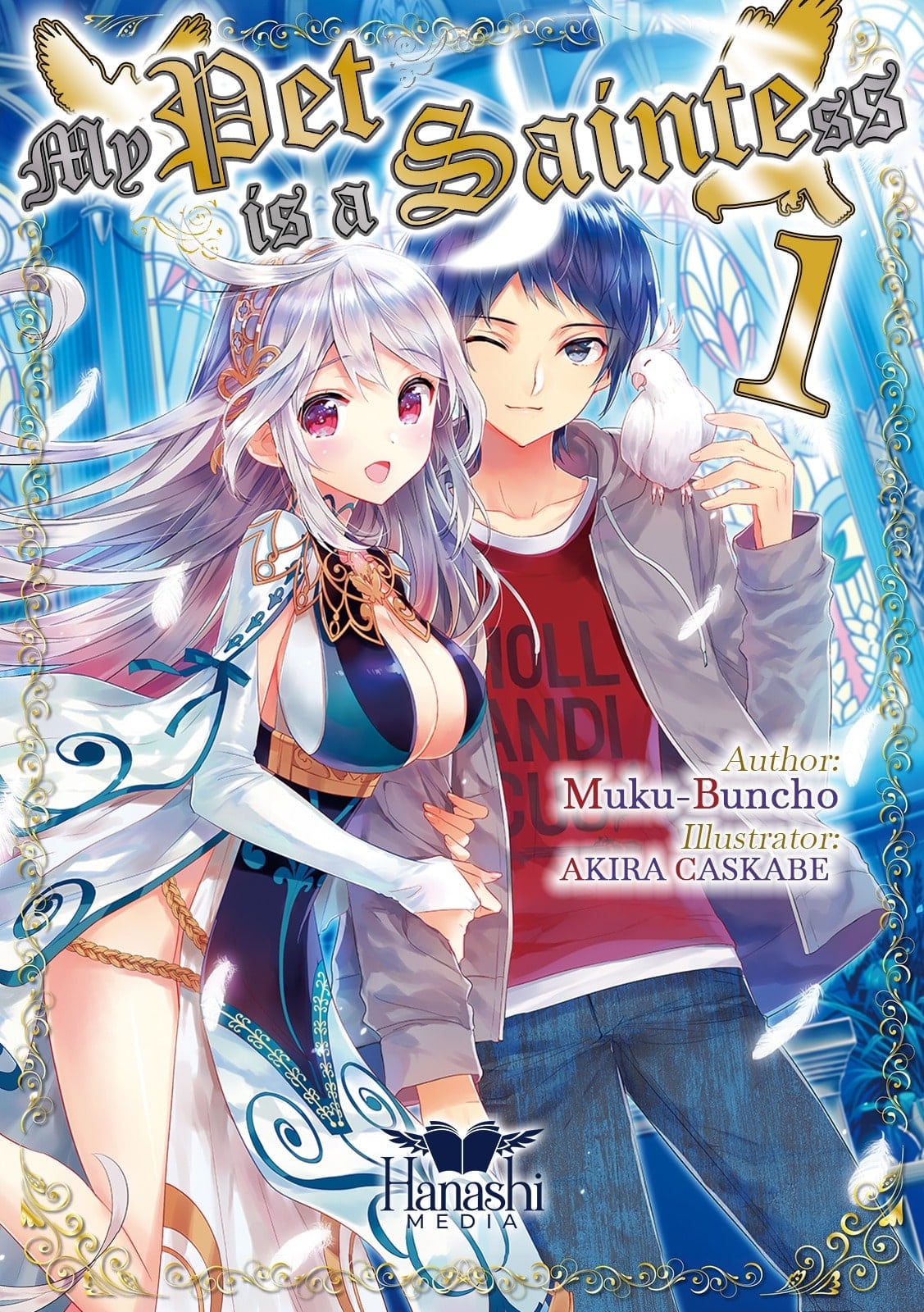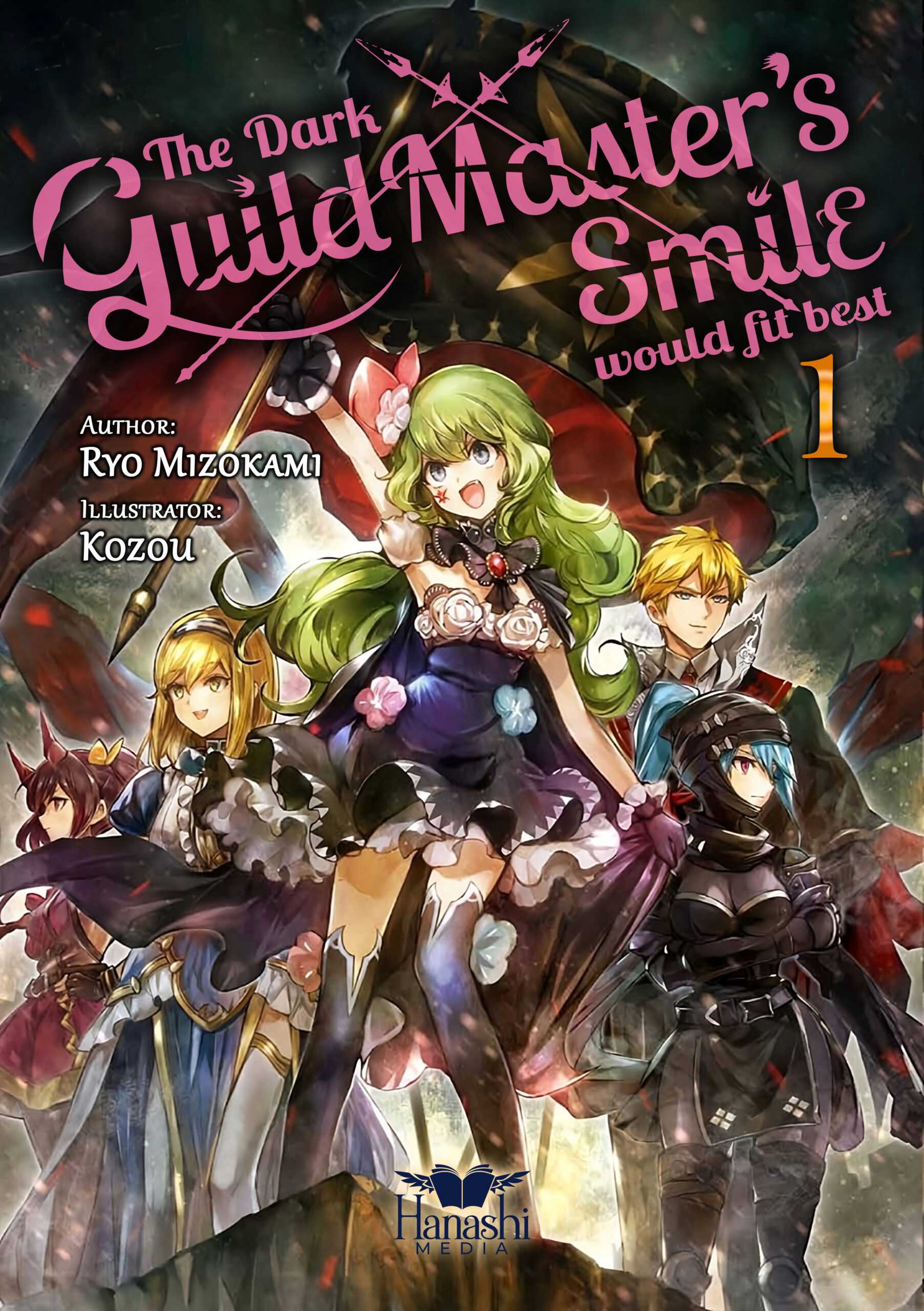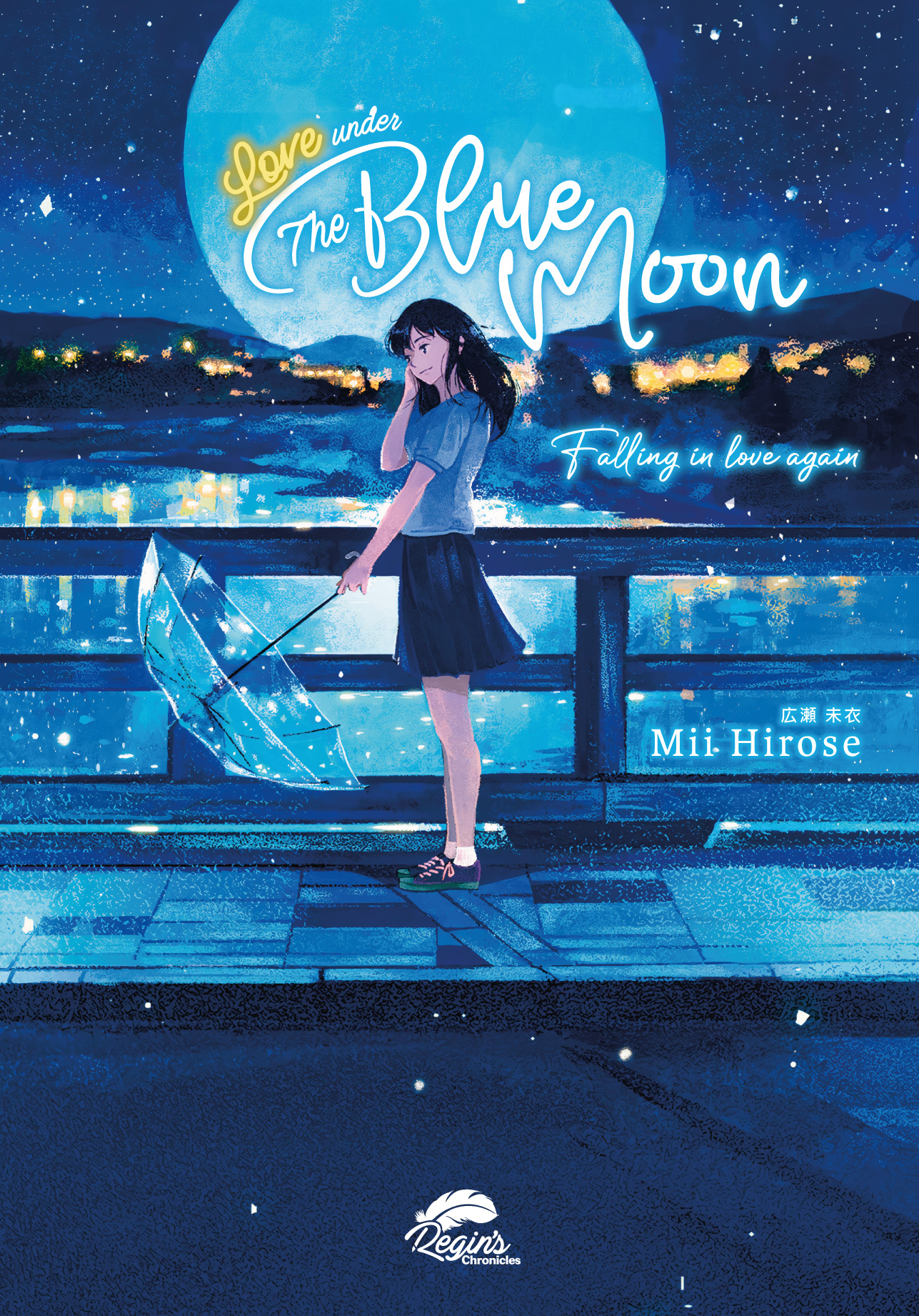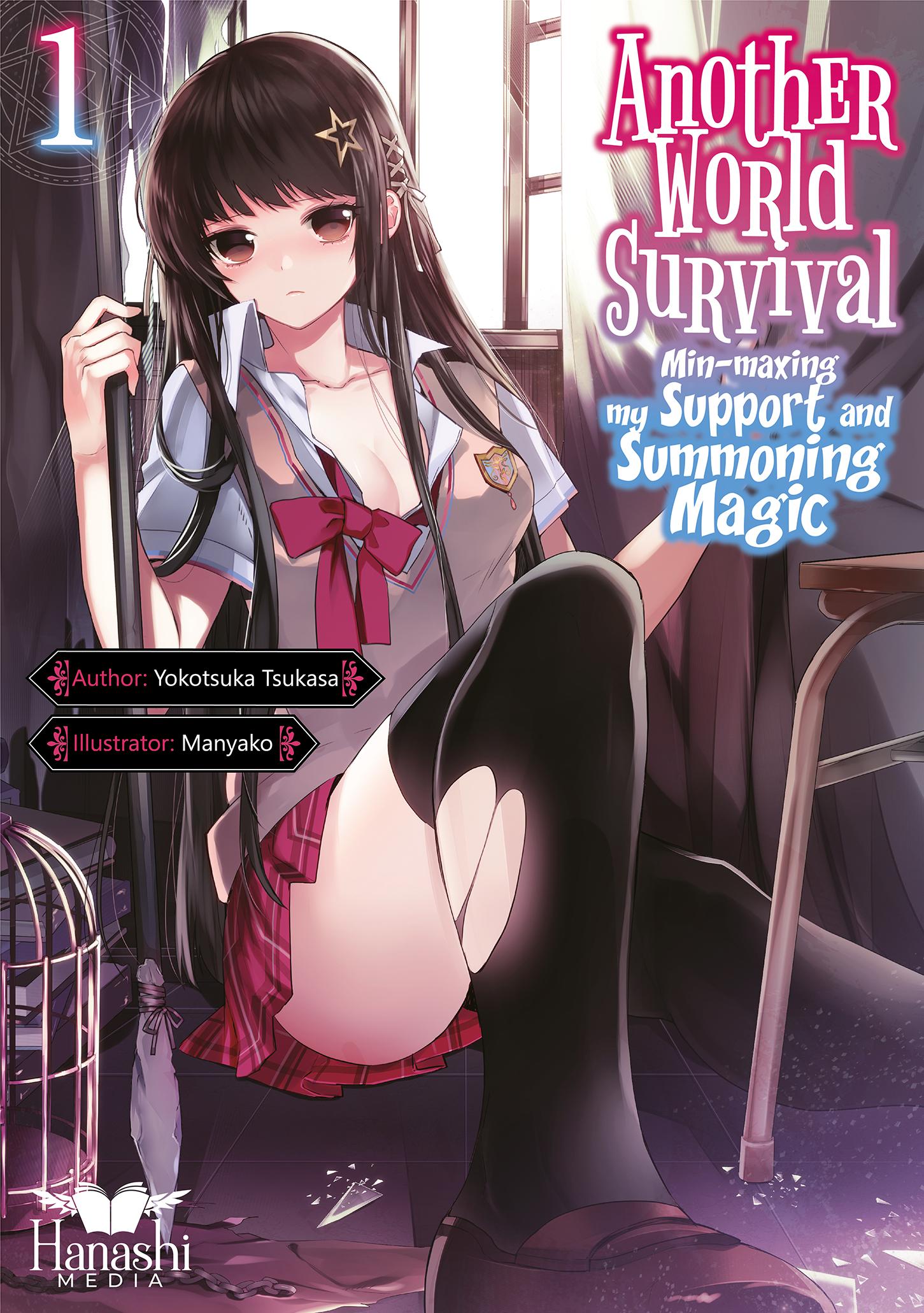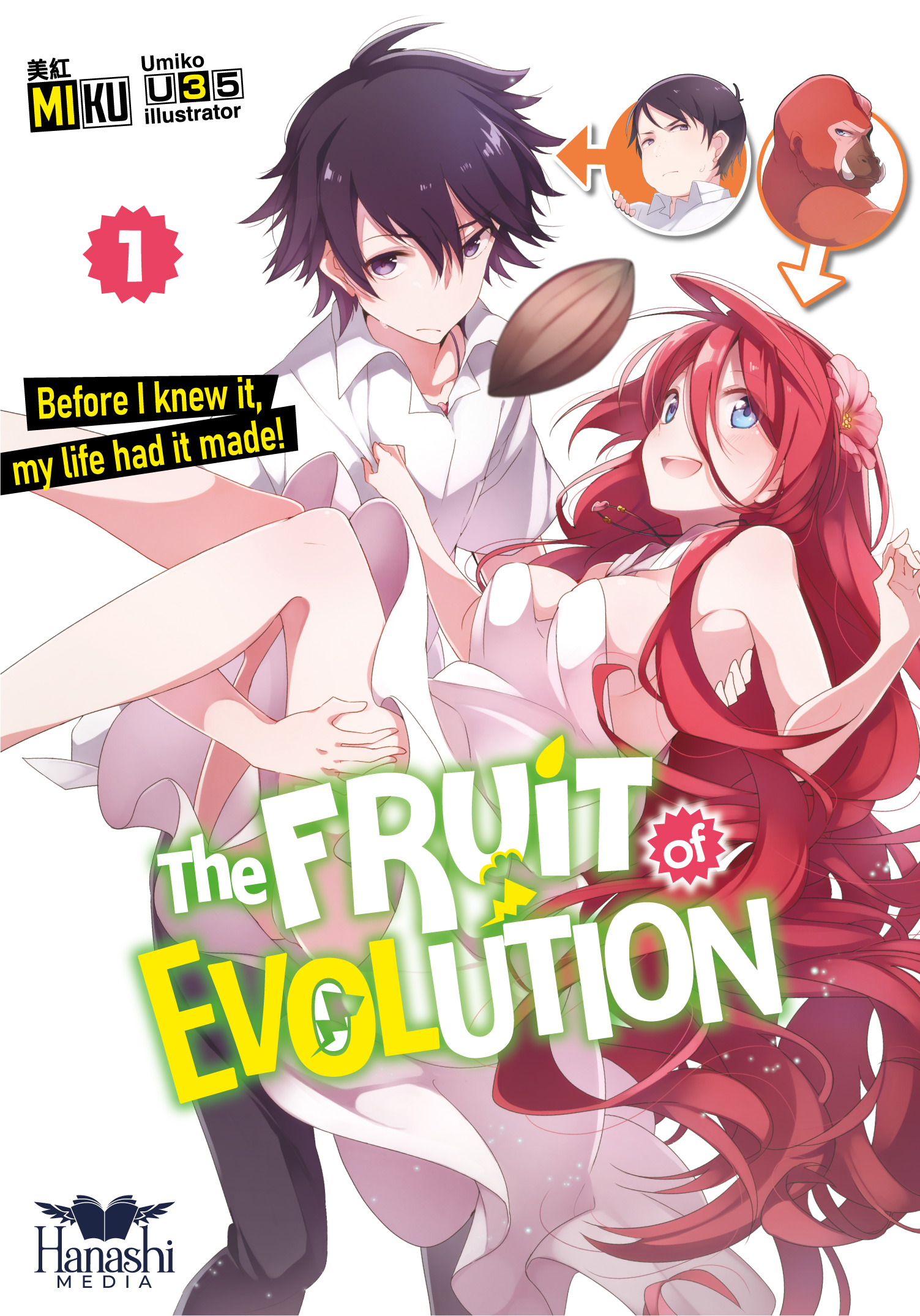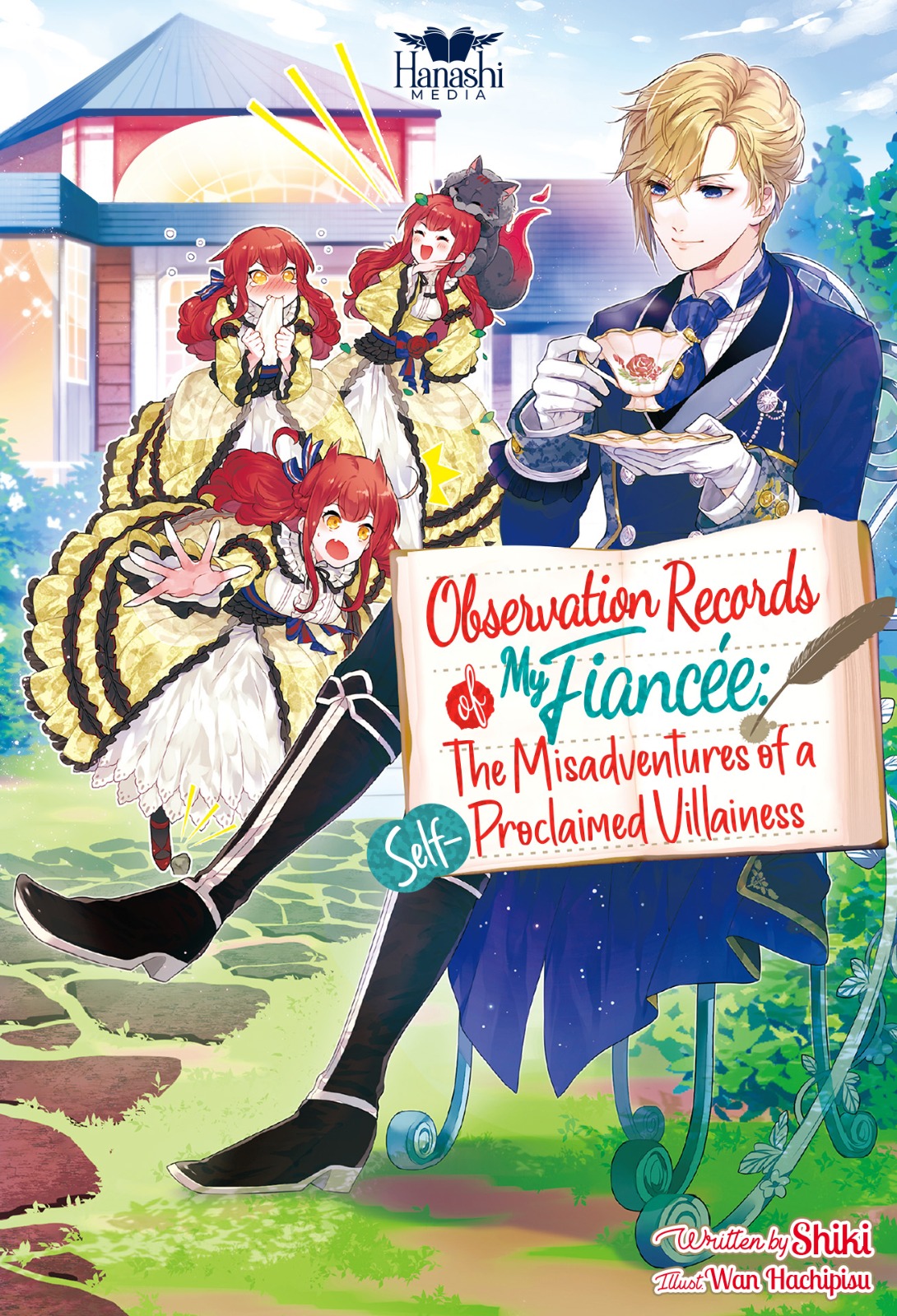
Observation Records of My Fiancée: The Misadventures of a Self-Proclaimed Villainess
Licensed languages: English
Genres: Fantasy, Romance, Slice of life, Comedy
Summary
Exceptionally gifted to his own detriment, Prince Cecil had always found life effortlessly mundane. One ordinary day, his life took an unexpected turn when he became engaged to Miss Bertia, the Chancellor’s daughter. This engagement, however, was anything but typical. [...]